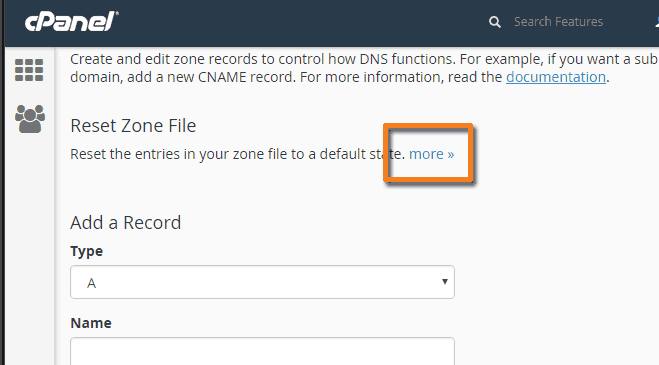Sometimes users make mistakes and mess up their DNS. If this ever happens simply reset the zone file. This means it will delete everything. and set it back to when it was working. So before you do this make a note of the things you know you want to keep.
- You need to first log into your hosting account that you have with us. If you don't have that bookmarked you can get to it by typing yourdomain.com/cpanel replacing yourdomain.com with your actual domain.
- Once you have logged into your control panel simply type "dns" into the search bar just like the arrow in the below image. You'll then see two options for simple DNS and advanced DNS. Select the Advanced DNS Editor
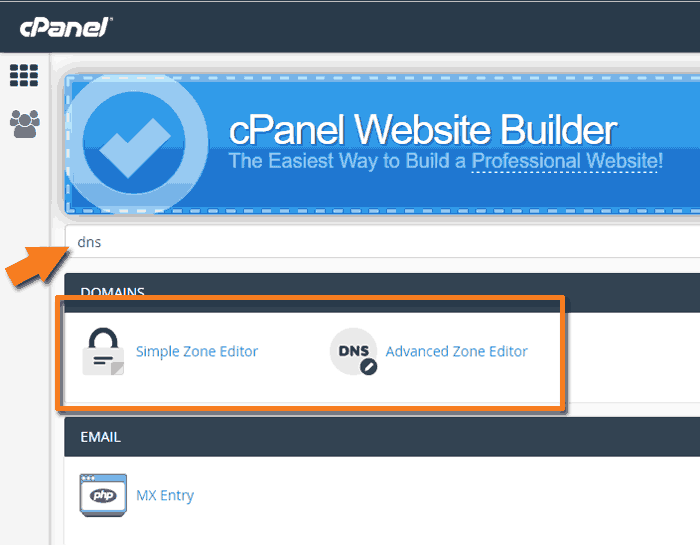
- Once in the Advanced DNS editor imply click the "more" button in the Reset Zone File section, read the warning, tick the box confirming you want to erase everything and then reset the zone file.