Under the email section, click "email accounts".
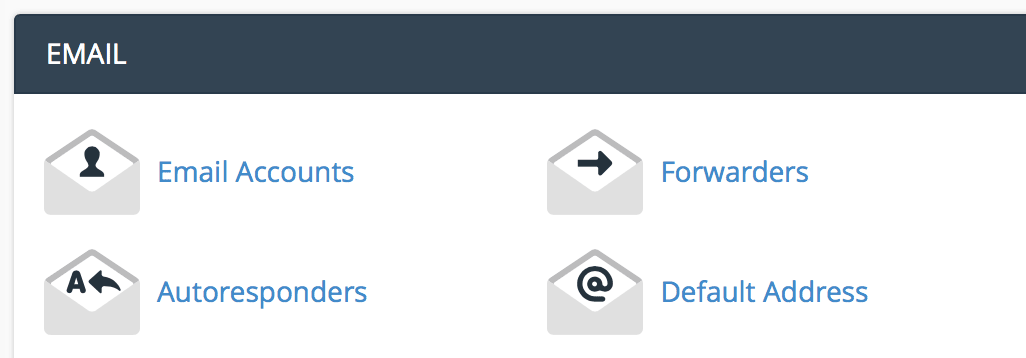
Enter the email information you want to set up.
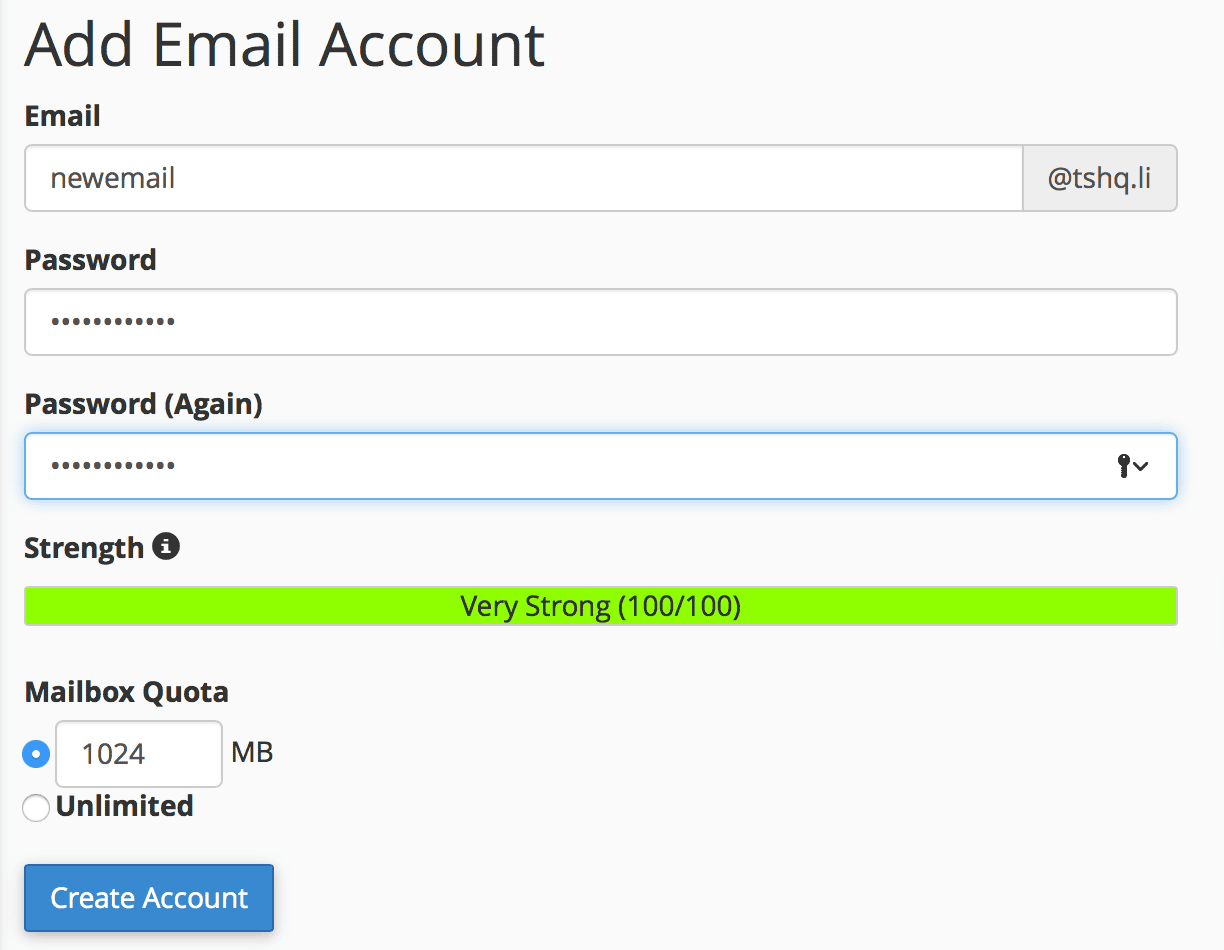
Click "create account".
You will see your new email show up under your email accounts section.
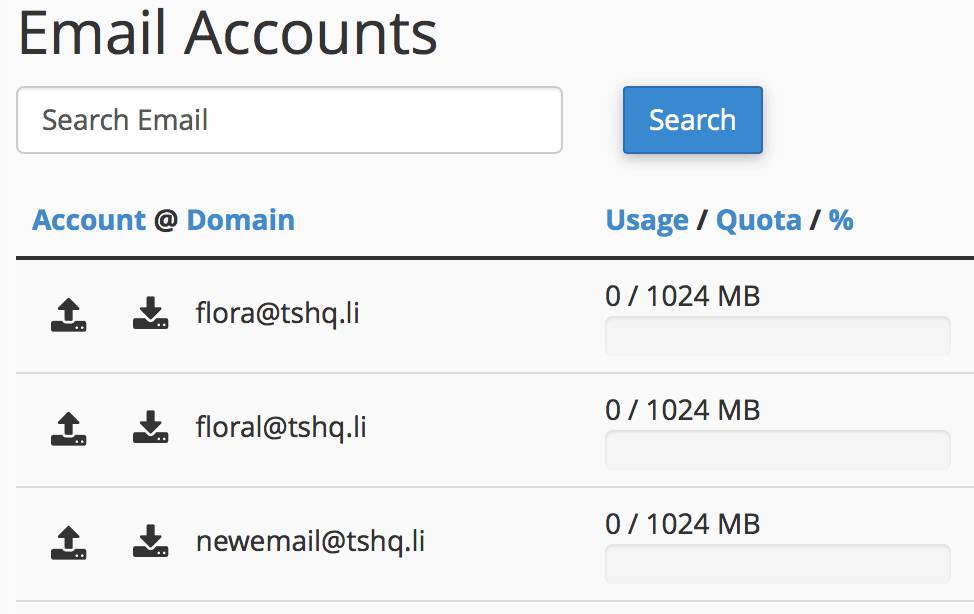
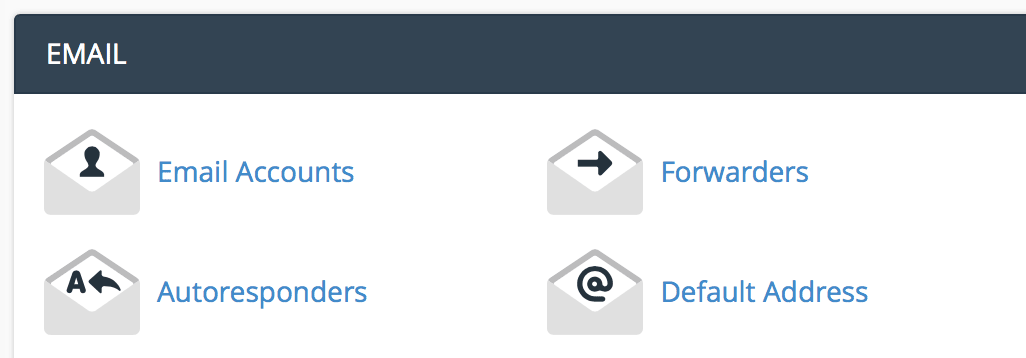
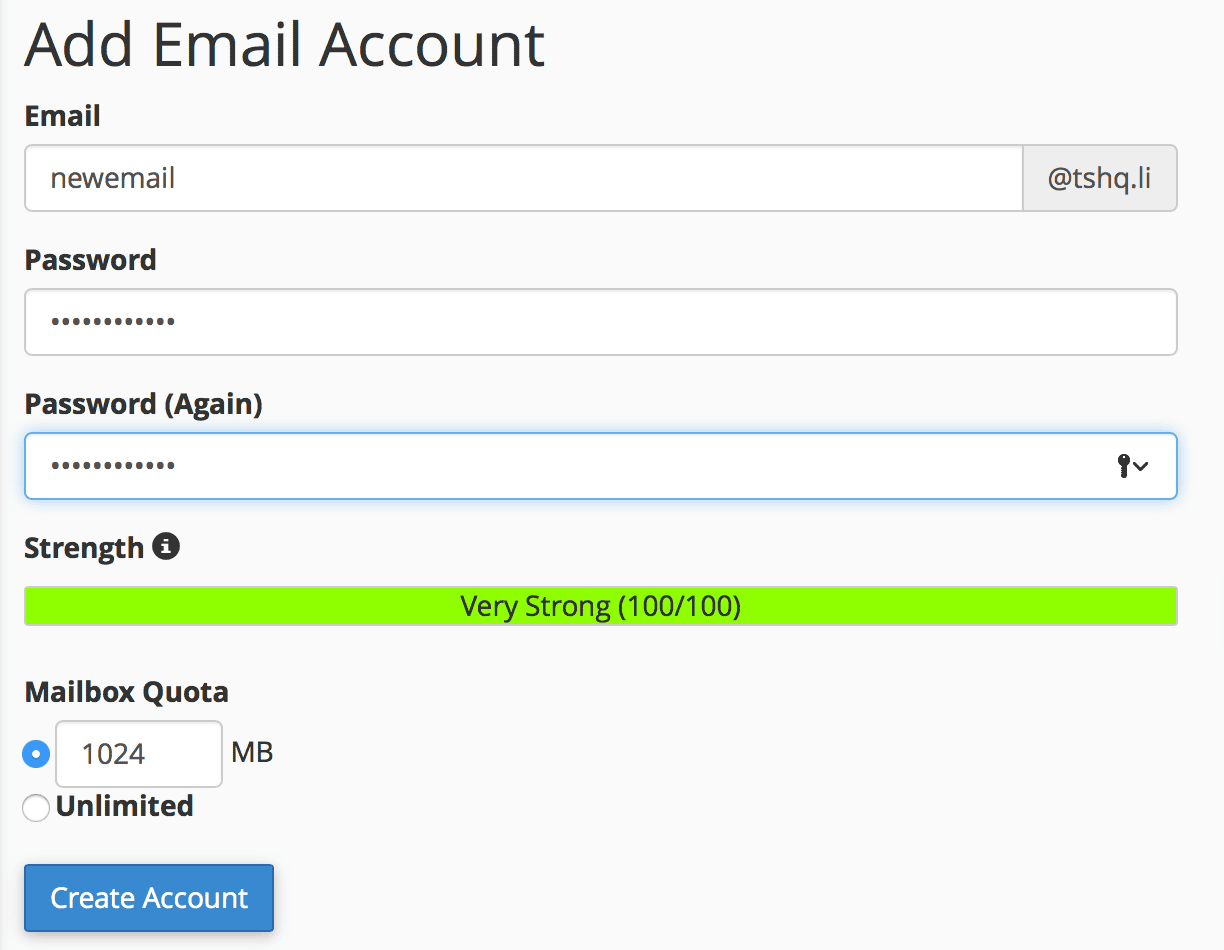
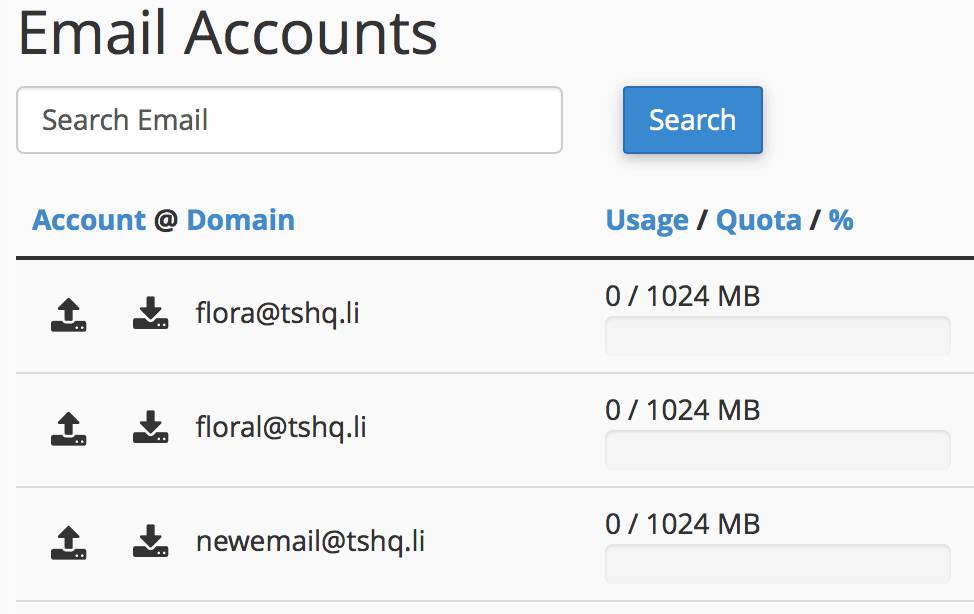
Editing your DNS is extremely simple. All you have to do is add the information and our servers...
SpamAssassin is a computer program used for email spam filtering. It is extemely easy to set up...
Domain aliases are domains that you own, but which do not contain any content. Instead, they...
You can create a Web Disk account to manage, navigate, upload, and download the files on your web...
Password protecting a directory is useful if you want to limit the access to part of your...
