To start, login to FileZilla. Put in the login details into the top, host is ftp.yourdomain.com, the user and password are the same as you cPanel login.
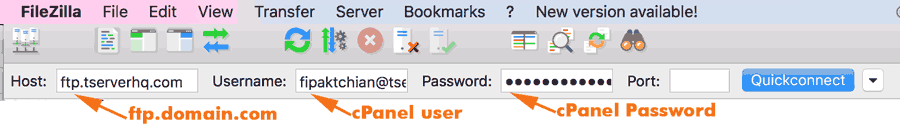
Once that is successfull, you will see the box on the righ populate with files from you website server. The box on the left contains files from your computer. To transfer files, all you have to do is locate the files you wish to move, locate the folder you wish to move to on the remove server, and drag them over.
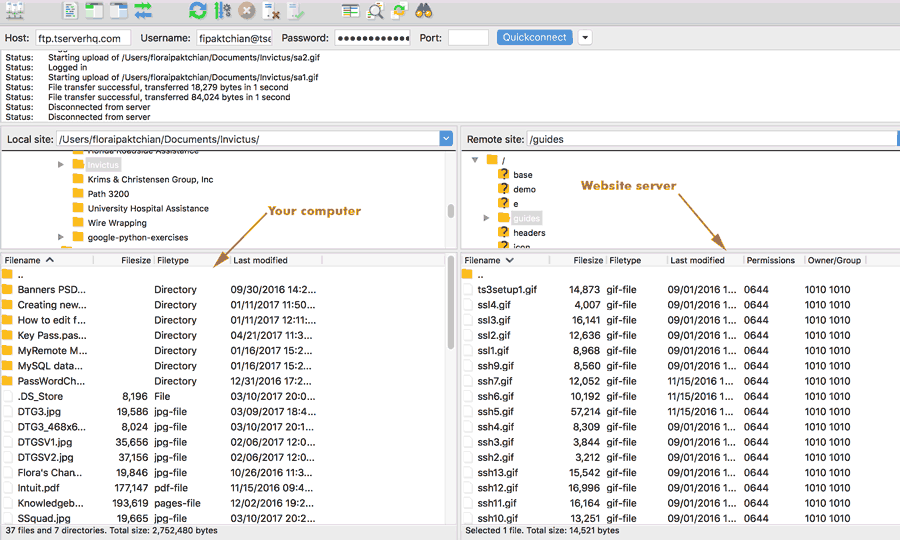
Congratulations! You have successfully uploaded files from your computer to your website! If you have any questions, please contact us at https://tserverhq.com/clients/submitticket.php
