Under the email section, click "email accounts".
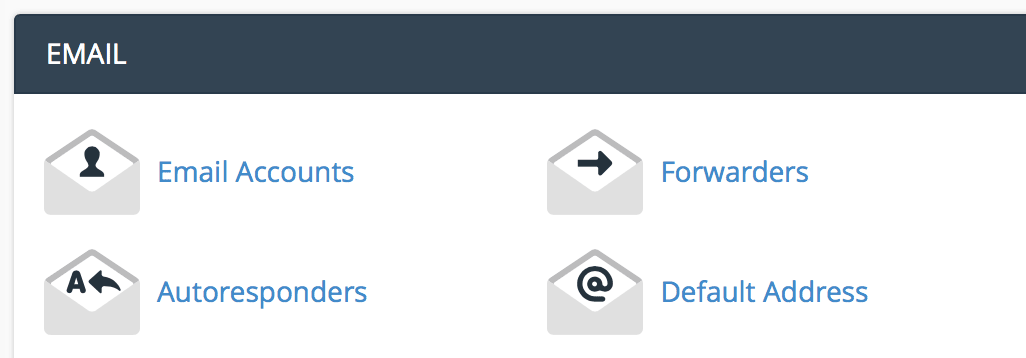
Enter the email information you want to set up.
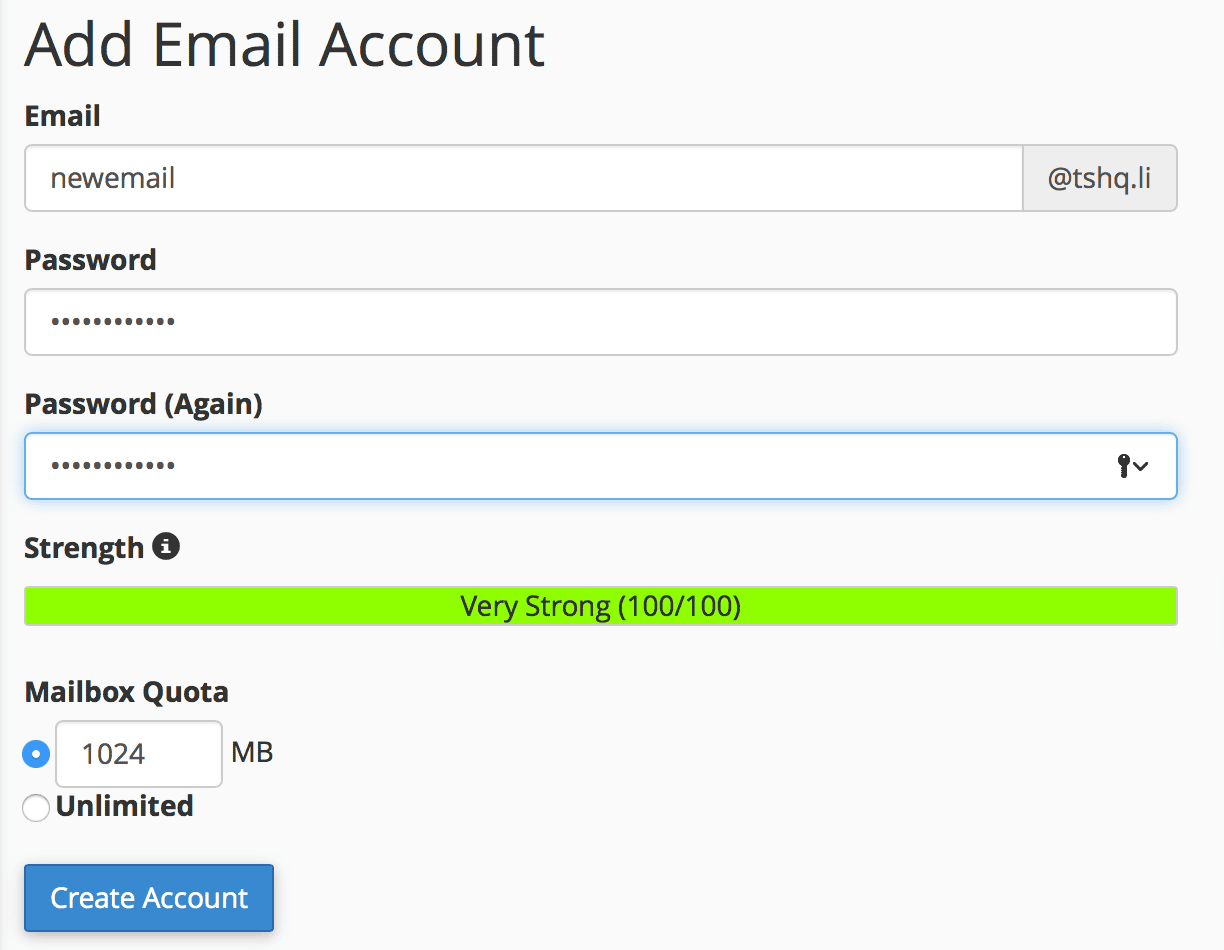
Click "create account".
You will see your new email show up under your email accounts section.
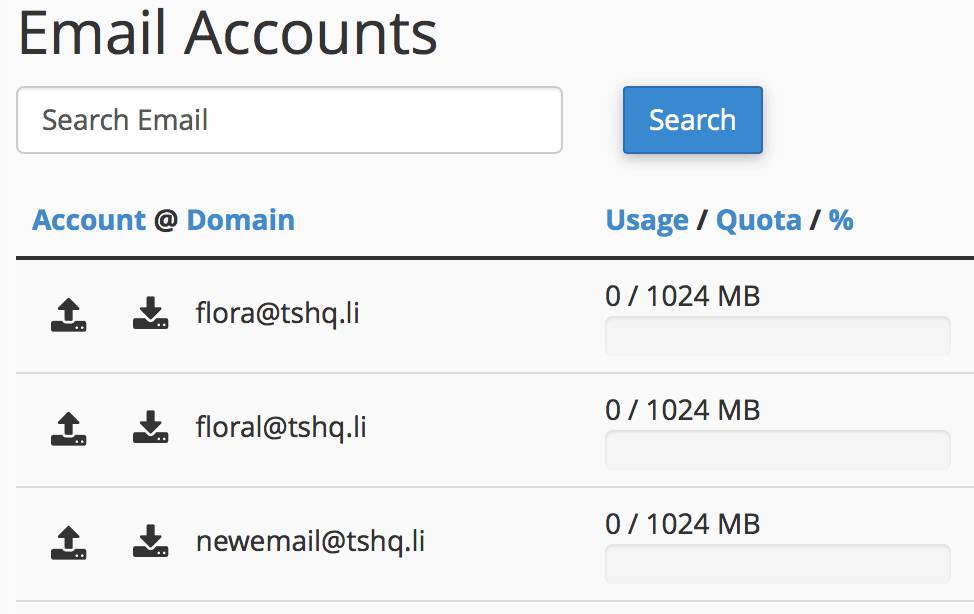
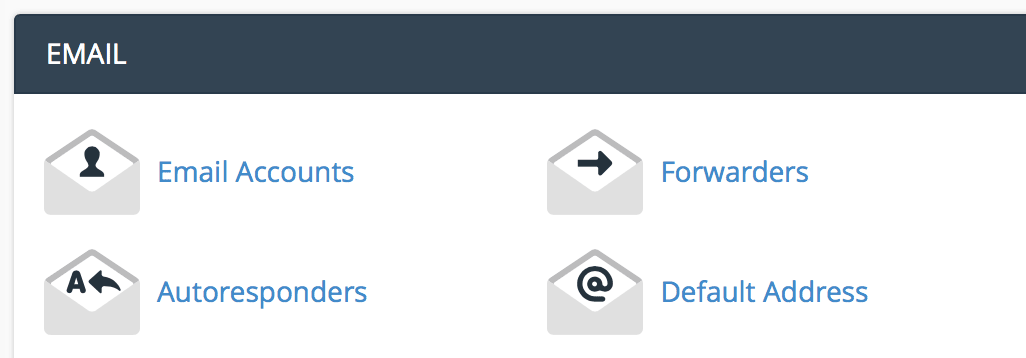
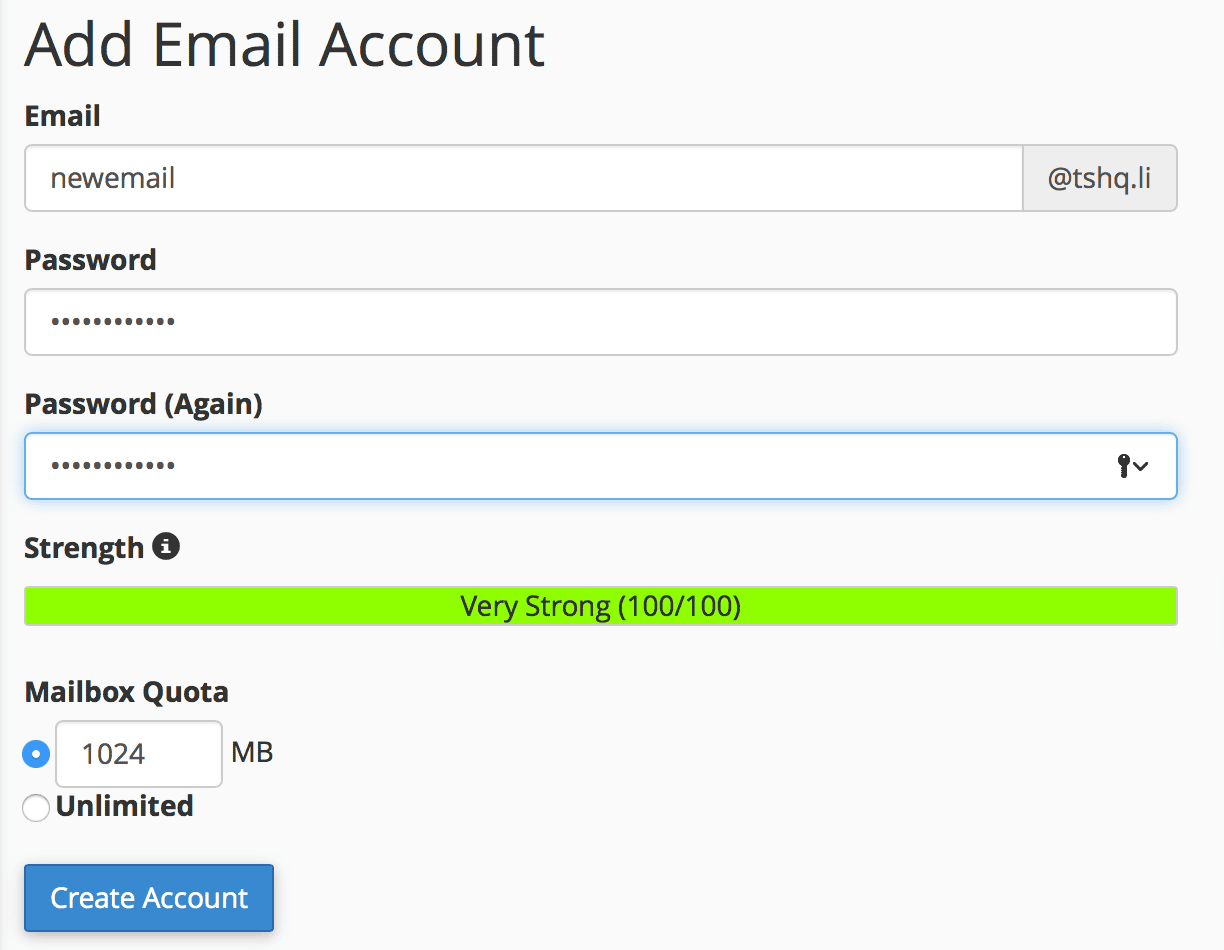
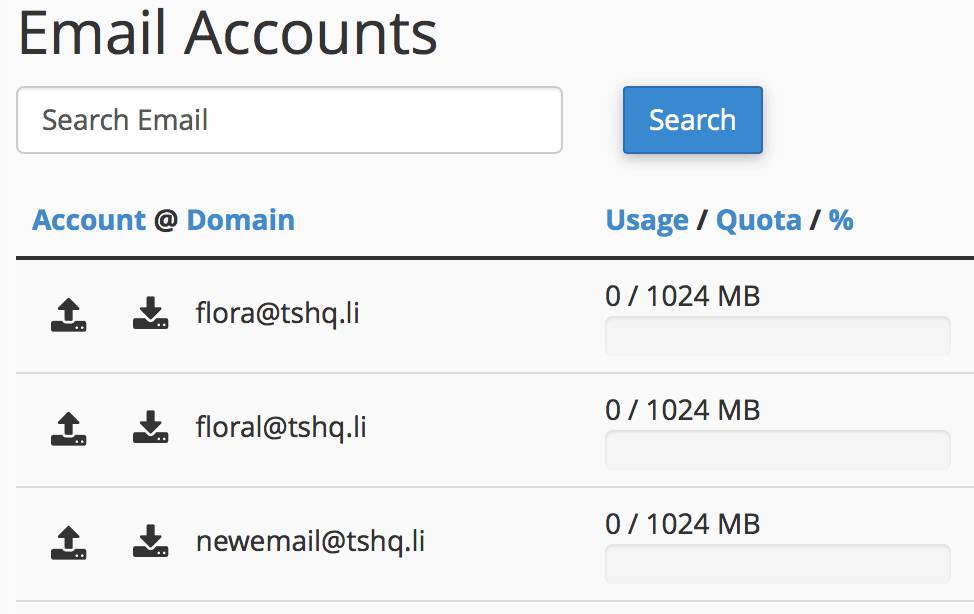
Password protecting a directory is useful if you want to limit the access to part of your...
SPF is a technology that tells others servers it's you that is sending the emails and so the...
There are lots of huge benefits to having a dedicated IP address and personally we think it is...
A subdomain is a subsection of your website that can exist as a new website without a new domain...
WordPress is an easy-to-use tool that helps build a blog website.To start, login to your cPanel....
