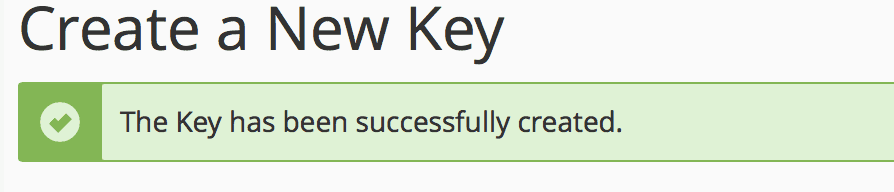Email encryption is the encryption of email messages to protect the content from being read by other entities than the intended recipients. Email encryption may also include authentication.
In this article, we will go over how to set up an encryption key so you can send encrypted emails. After you've set up the encypted email, simply give the key to those that will be recieving email from you. When you send email, your recipients will then be able to verify the emails are actually coming from you.
To begin, login to cPanel. In the search tool, start typing "encryption". Click on the encryption icon when it pops up. 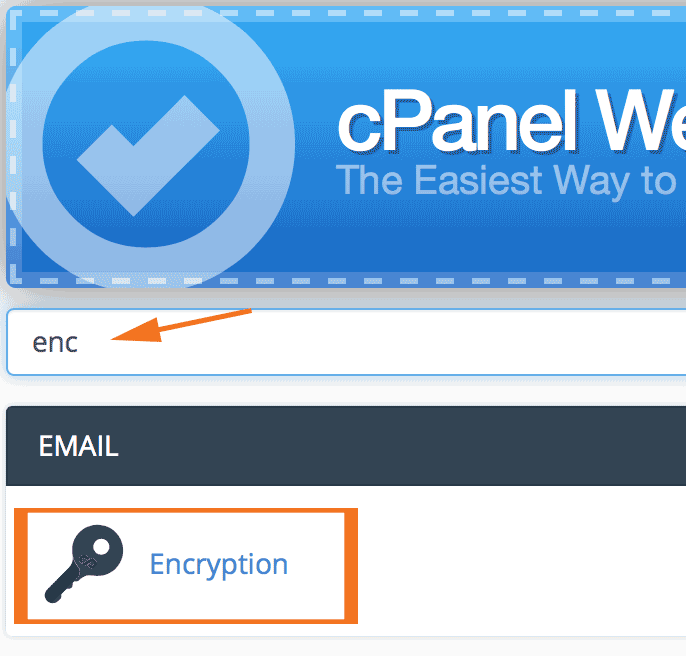
On the next page, enter the information for the email you wish to encrypt. 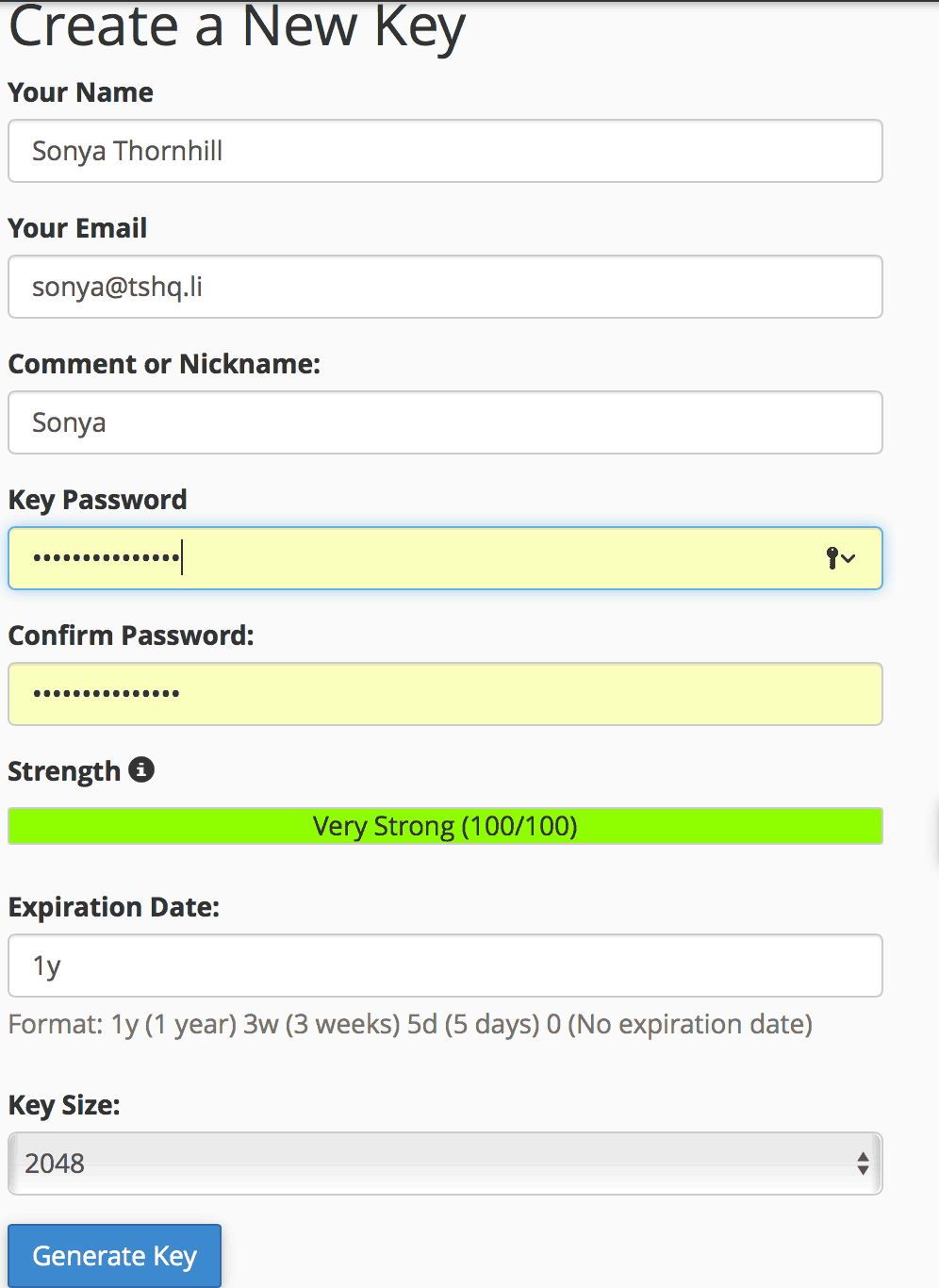
After successfully submitting, you will see cPanel setting up your new Key. 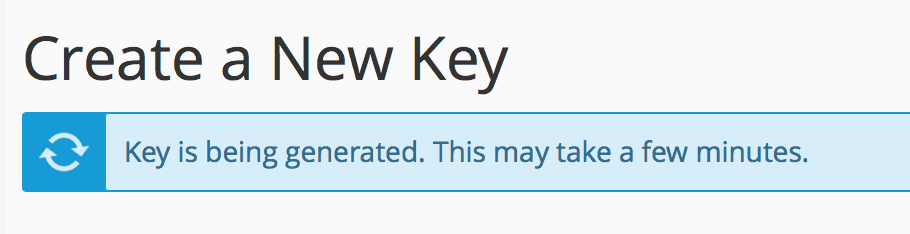
Congratulaitons! You've successfully set up and encrypted email.