1. Log into your VPS with an SSH client.
If you don't know how read this guide
2. Install and update requirements.
Almalinux:
dnf -y install bzip2 wget nano
dnf -y update
Debian/Ubuntu:
apt-get update && apt-get -y upgrade
apt-get -y install bzip2 wget nano
3. Make the ts3 user
Lets make sure we create the user for TeamSpeak and navigate to its folder and login as that user.
useradd -m ts3
cd /home/ts3
su ts3
4. Download ts3 from official site
Visit http://www.teamspeak.com/downloads#server to download the latest version of the official sever software. DO NOT USE DOWNLOADS FROM OTHER LOCATIONS they are usually riddled with malware (viruses, trojans). Make sure you don't download the server but click the small folder button (highlighted in image below). Also make sure you get the Linux Server 64-bit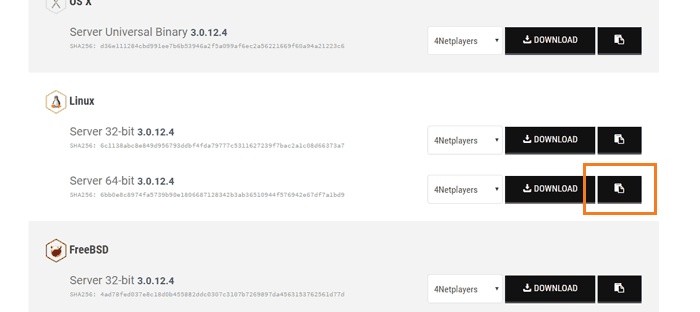
Now type "wget" and right click in SSH to paste the link it should look something like below (VERSION would be replaced with the actual version)
wget http://dl.4players.de/ts/releases/VERSION/teamspeak3-server_linux_amd64-VERSION.tar.bz2
5. Extract the files.
Now we extract the file, and delete the downloaded file.
tar -jxvf teamspeak3-server_linux_amd64-VERSION.tar.bz2
rm teamspeak3-server_linux_amd64-VERSION.tar.bz2
6. Accept the license.
Go into the ts3 folder and accept the ts3 license. Make sure you read the license.txt file.
cd teamspeak3-server_linux_amd64
touch .ts3server_license_accepted
7. Start your ts3 server.
Now simply start the server!
./ts3server_startscript.sh start
The server will start up and information will display; specifically your server query details and server admin token. Copy it by highlighting the text with your mouse then paste it into a text file. these are the details you need to control the installation.
Press Ctrl+C on your keyboard to go back to the command line. The server should still be running. Type "exit" in the SSH window to log out of the ts3 user and you should be back to root. If you're all done type "exit" again and it will log you out completely and close the window.
Connect to your now running TeamSpeak 3 server. Next, please read the following guides they are crucial to having a properly running server:
