The majority of our products have the ability to "Pause" where we stop billing and the service remains active for free. What it does is sets your service to a setting where we don't bill you anymore for it by lowering the options to the free options. For voice servers it lowers your server size to 1 user which is free and for Webhosting it simply lowers you to the free plan. To do this simply change the options of your server to the lowest size.
For Voice Servers
Simply downgrade the server to the "Pause account (1 user)" option in your voice server size. Keep in mind that the "Pause account (1 user)" option is at the very bottom of all the sizes when looking at the dropdown (just like the photo below). This will immedietely lower the size to 1 user and will add the remainder of your paid time as a non-refundable credit to be used on our site in the future.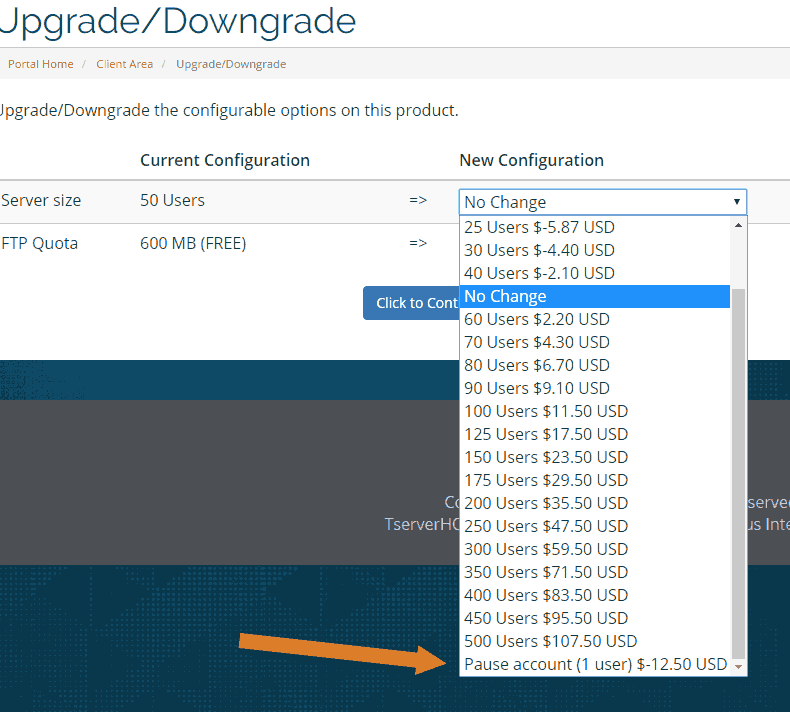
For Webhosting
simply go to your product details and click on the change product/service option. Then simply change your existing webhosting plan to the free one.
