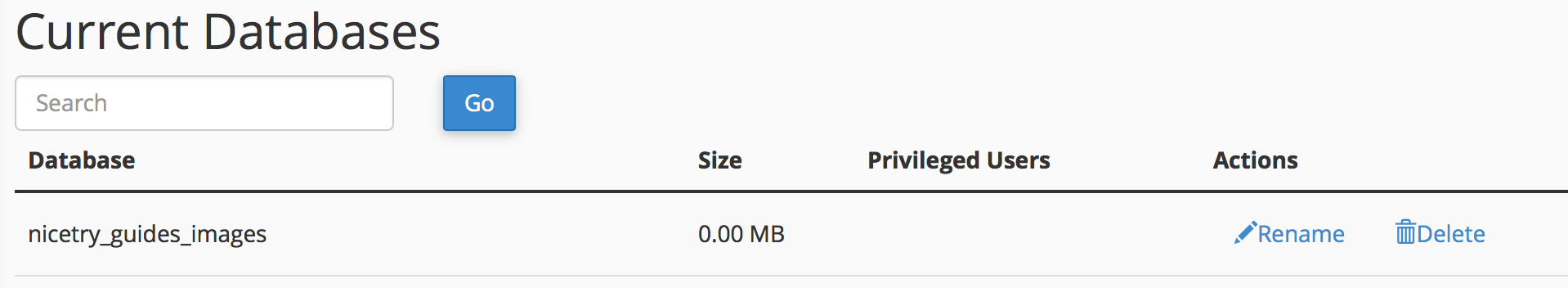Log into cPanel. Once you are in the home page, scroll down until you see the Databases section.
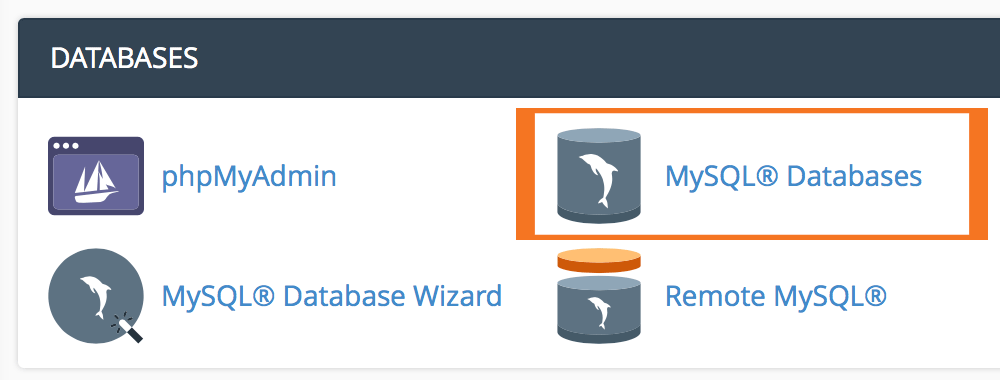
Click on MySQL Databases.
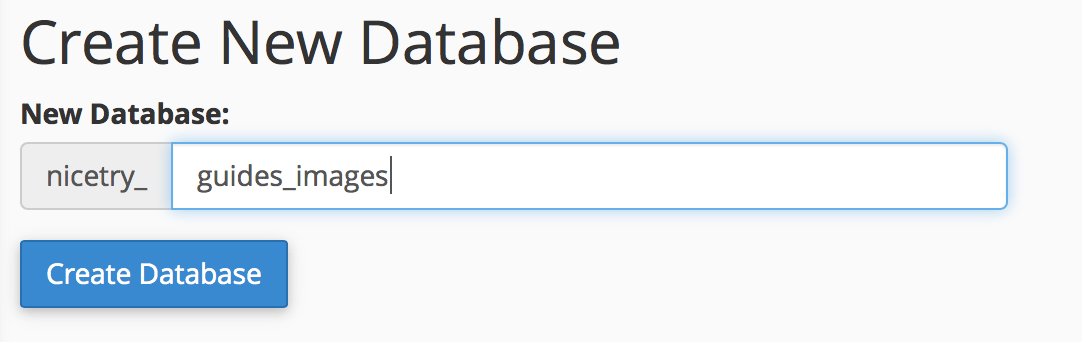
Under Create New database, enter the desired name you wish to use. In this example, we have named it "whatever_you_want_to_name_it".
Click Create Database.
A green box with your new database name will appear.
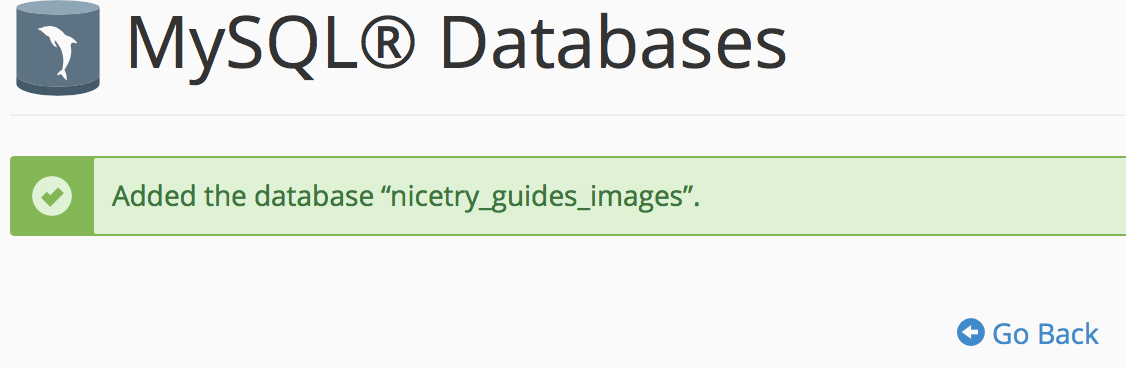
Click Go Back and scroll down to see it now in the Current Databases section.