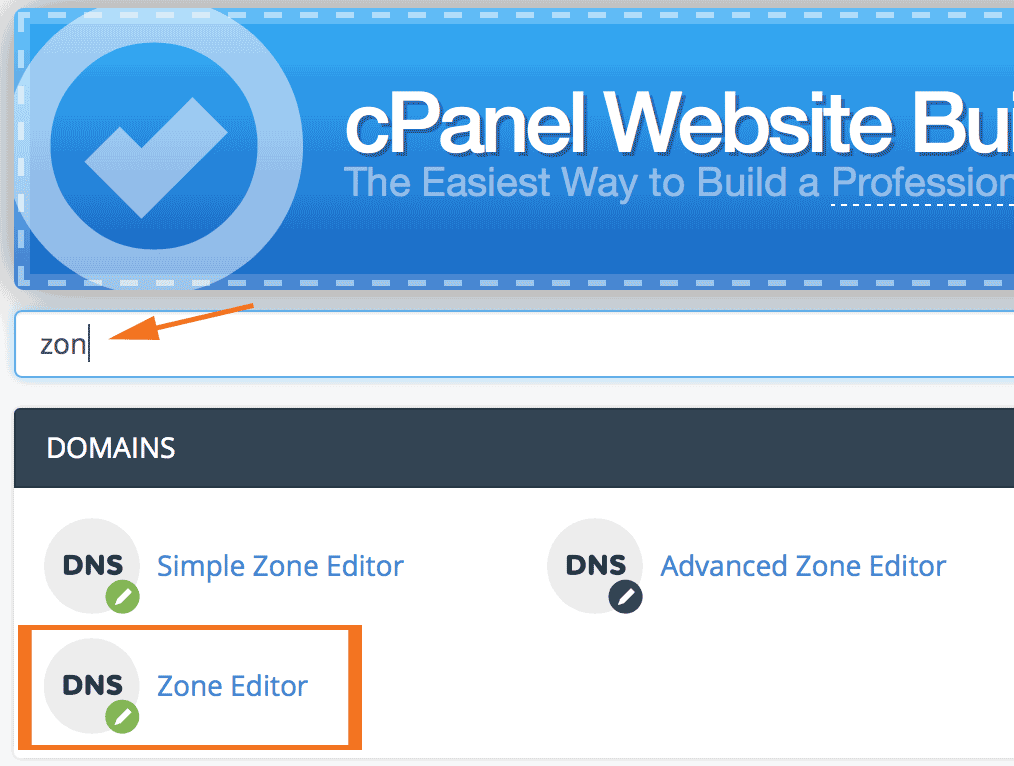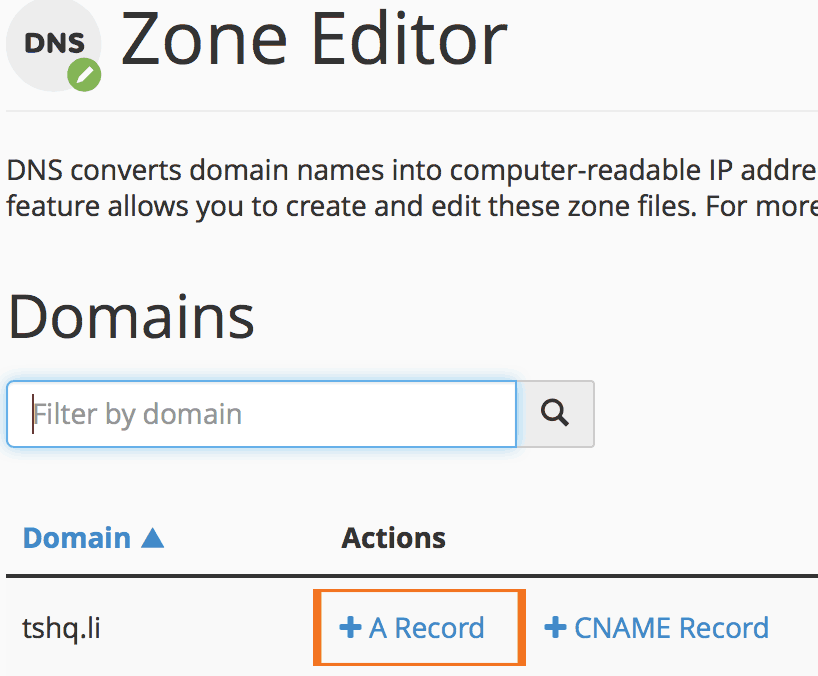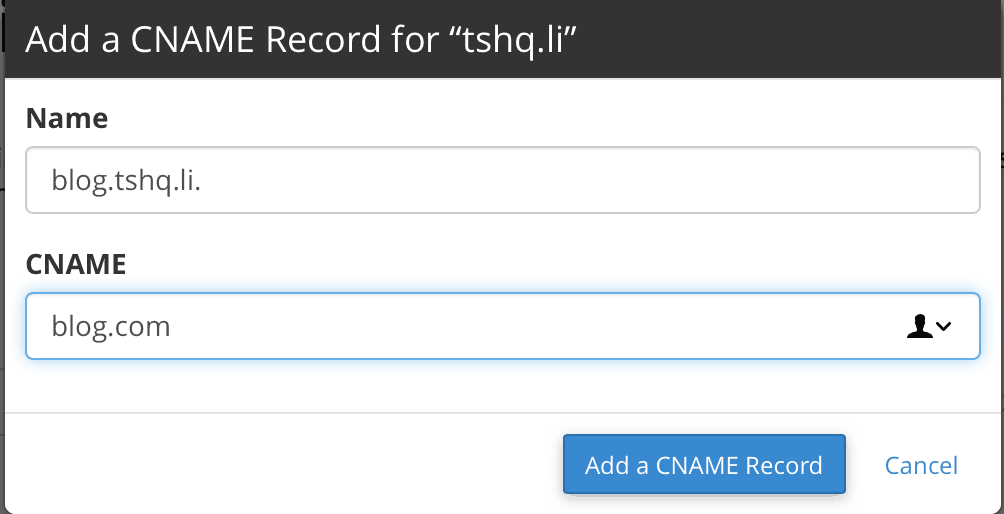How to add a CNAME entry into your DNS
CNAME entries are great tools that allow you to update you ip address without disrupting your website domain. The way the CNAME entries work is that, instead of pointing to an ip, your CNAME points to another a record. This is good becuase ip numbers change and the CNAME allows your server to still point to an a record, instead of having to update all of your domain names.
To start, login to cPanel. Under the domains section, click "zone editor".
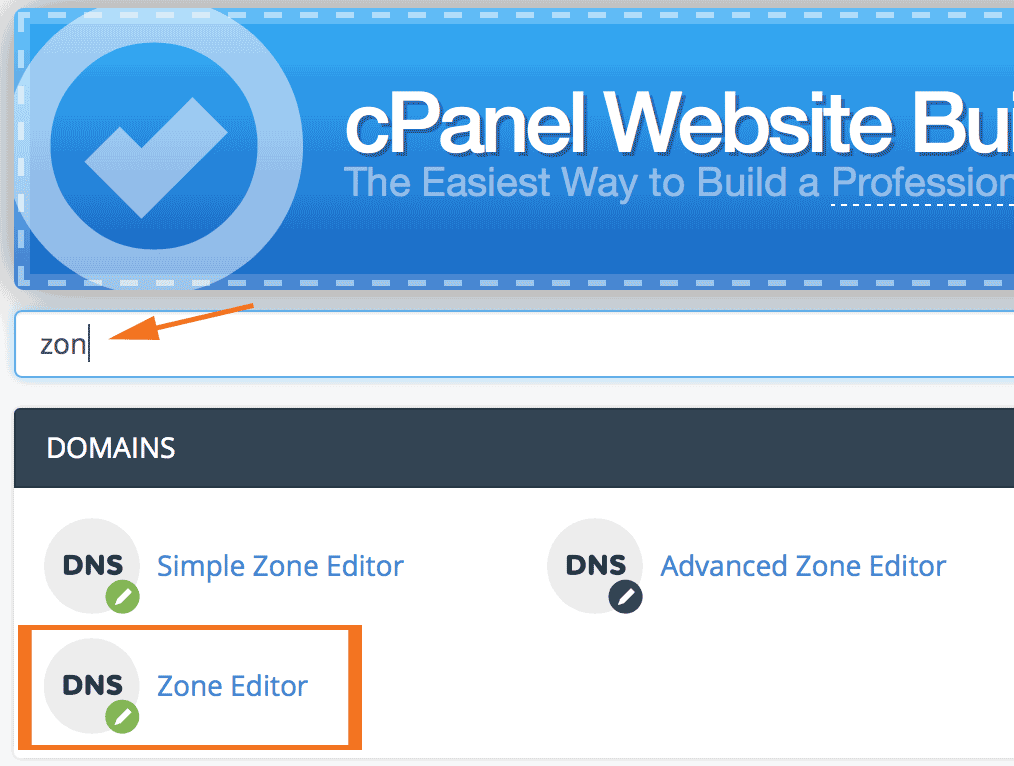
On the next page, you'll see a list of your domains. Off to the side are actions you can take. Choose the domain you wish to add the CNAME to and click "+CNAME Record".
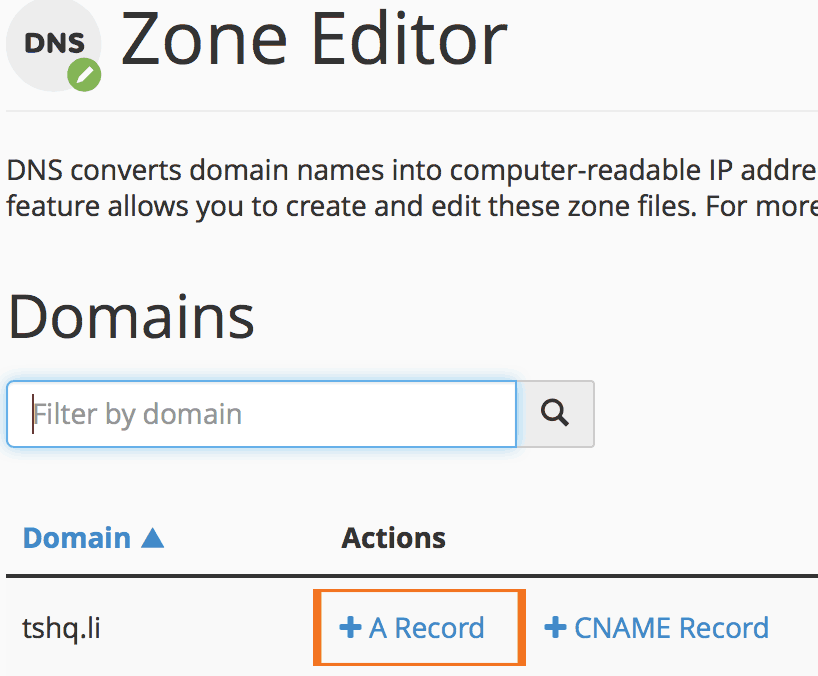
A popup window will appear, enter the name and then the CNAME. Click "add a CNAME Record".
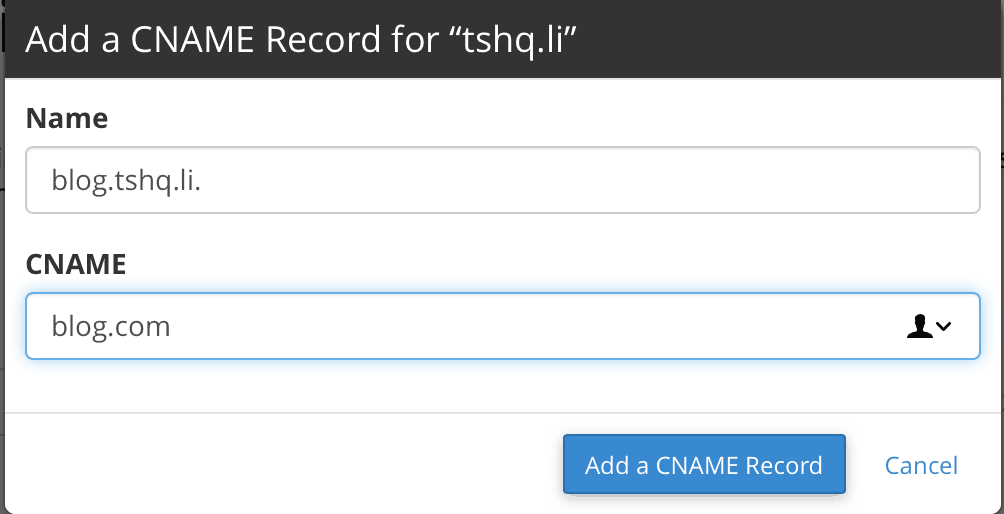
A green popup will appear saying "you've successfully created a CNAME". That's it! You've successfully created a CNAME!
- 7350 A felhasználók hasznosnak találták ezt