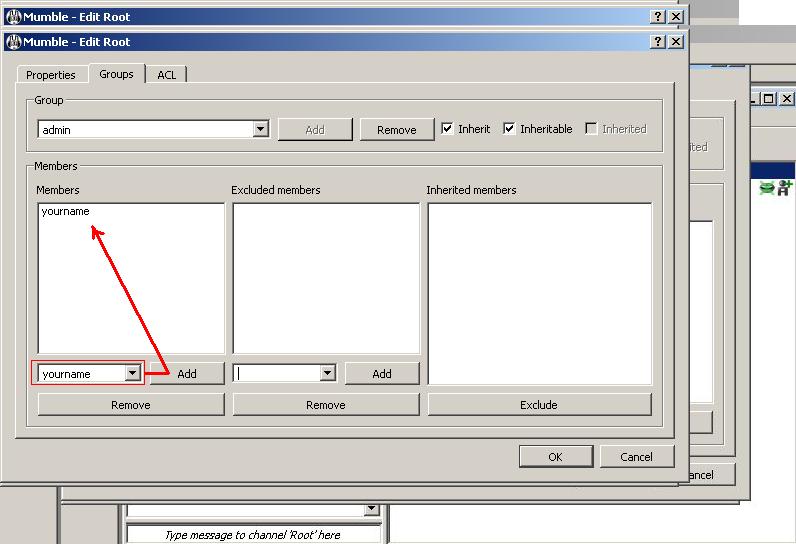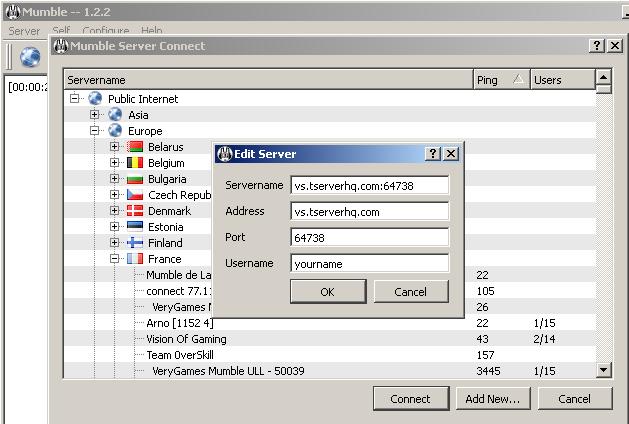 1 - While you are connected to your server you and anyone else can register themselves with the server. Doing so puts a record of their client into the server. Connect to your server using your desired username.
1 - While you are connected to your server you and anyone else can register themselves with the server. Doing so puts a record of their client into the server. Connect to your server using your desired username.
If you have already registered your user with the server or are changing another user besides yourself to admin then please skip to step 3.
�
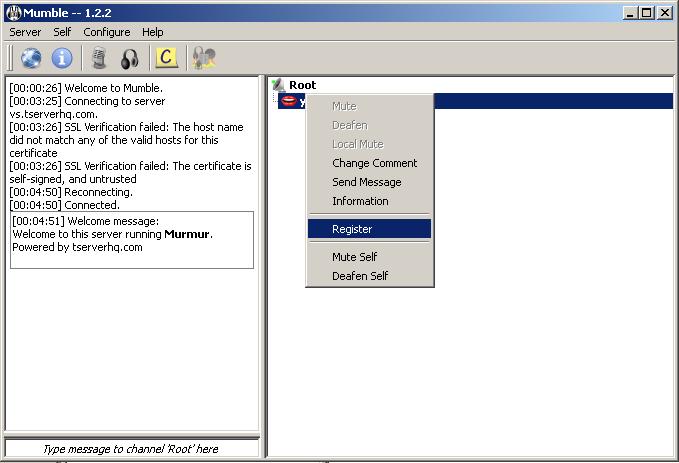 2 - When you are connected to the server, right click on your username. You will notice that you have the ability to "register" with the server. Click on "Register".
2 - When you are connected to the server, right click on your username. You will notice that you have the ability to "register" with the server. Click on "Register".
�
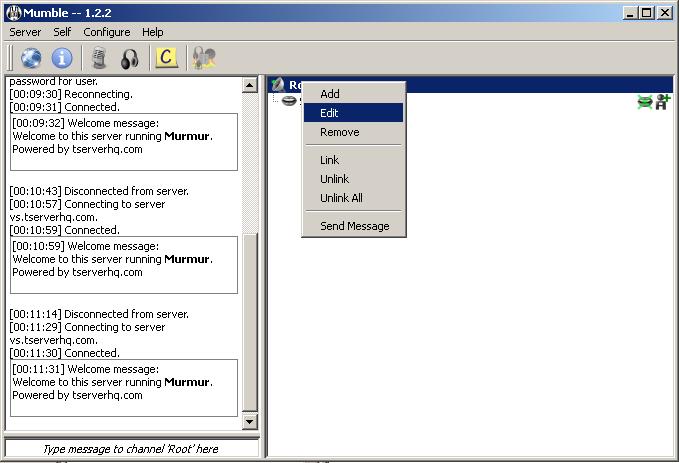
�
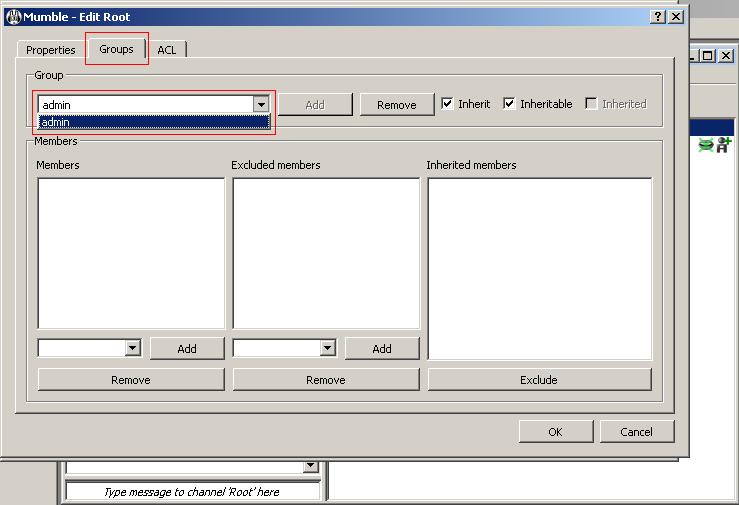
- Properties, this edits your server
- Groups, this manages the groups in your server
- ACL, these are access control lists
Go to the Groups tab and In the top drop-down box select the "admin" group. This is the group that controls the server.