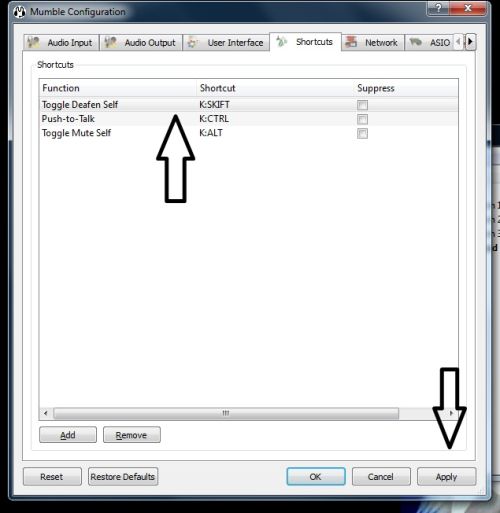More Keybindings
This guide will go trough several Key bindings and how to set them up
First step ( already connected to the server )
Go to the configure tab at the top and hit the settings button 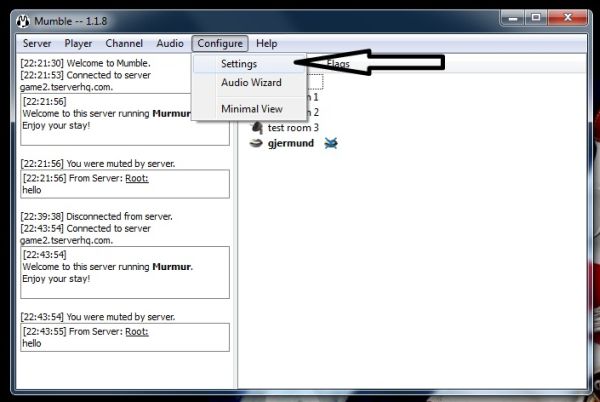
Move over to the shortcuts tab ( as illustrated ) 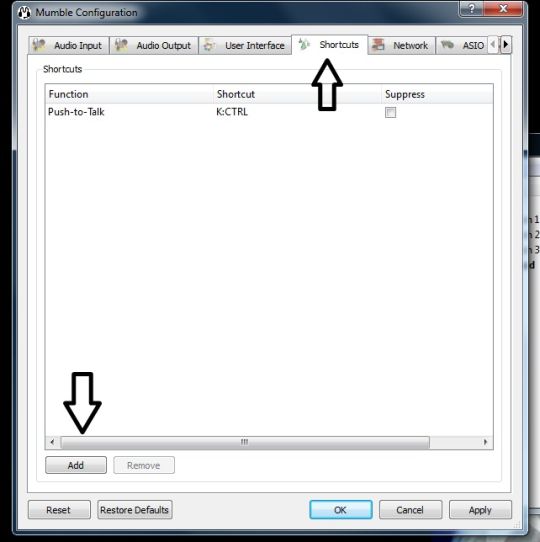
Here you can see the key binding for push to talk to work ( see Push to talk Guide )
Now hit the new button in the bottom left-hand corner to add a new unassigned tab ( also illustrated in the picture ) Now to set up this unassigned key binding double click on the word unassigned to get a drop down menu of all the several key bindings ( see picture ) 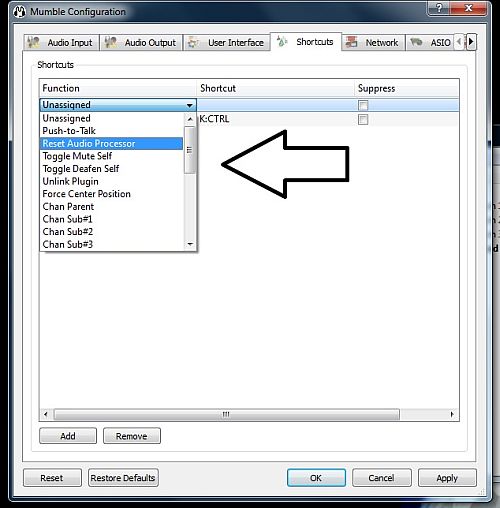
For this guide I will do the Toggle Mute and Deafen self for the buttons Alt and Shift.
So we select Toggle Mute self first and we assign it to a key by double clicking the empty field under the shortcut tab (see picture ) 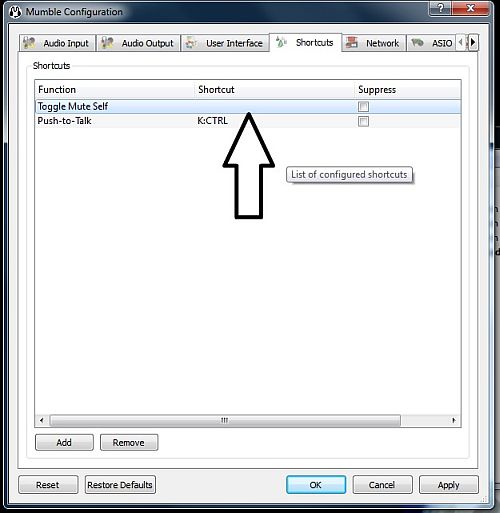
Now it will ask you to press a key, and that will be the key binding, I have selected to use the "ALT" button for this. So I simply double click in the field and when it has turned gray I press the "ALT" button to bind it, and then it should look like this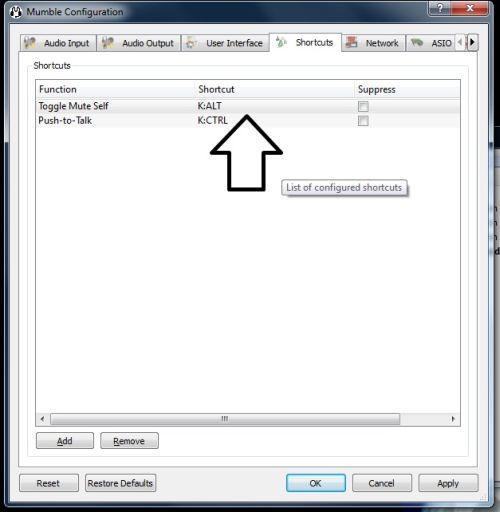
Now for the toggle deafen self I will just add it to the list so you can see how it will look like. Remember I will bind it to the "SHIFT" Key and this is how it should look. Also remember to press apply for it to save your settings.