Mumble How to connect to a server
Step one :
With mumble open click on the server tab in the top left-hand corner. (shortcut ctrl+O)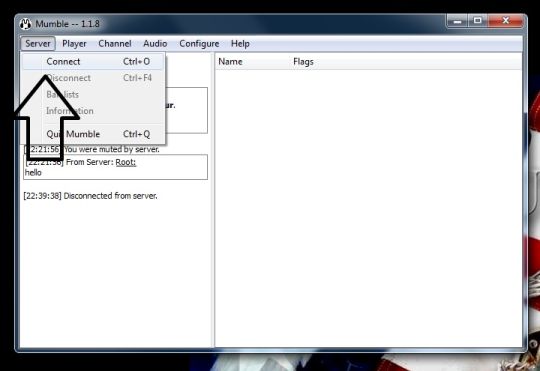
Click connect
Now enter all the data, here is an example of what it would look like. 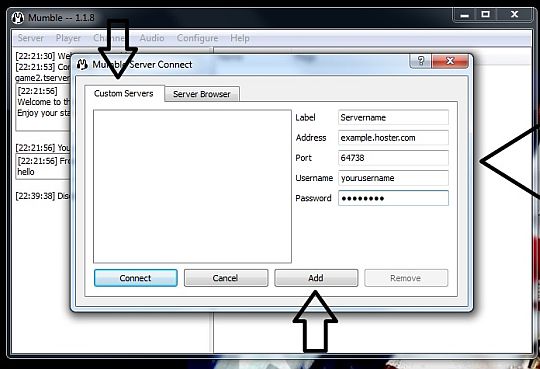
And finish off by clicking add. This will add the server to your list.� And it should look like this: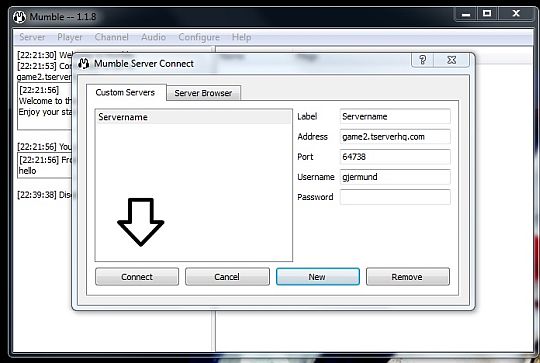
To join your server simply click connect.� When connected to your server it should look something like this, but without all the test channels 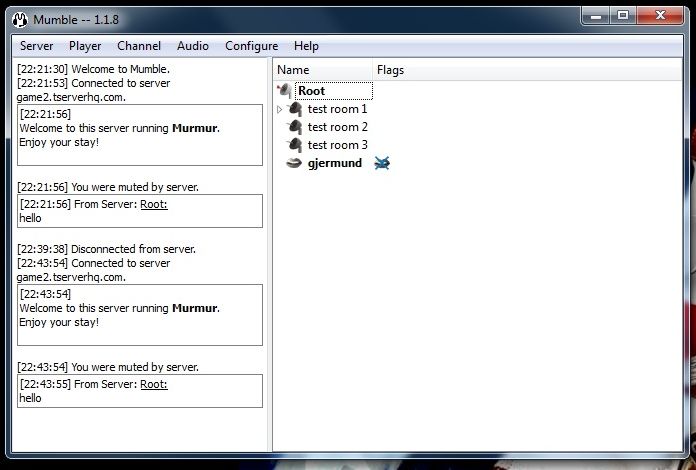
For further help connecting and adding a server with mumble please do not hesitate contacting us either by email, tickets or on the live chat
